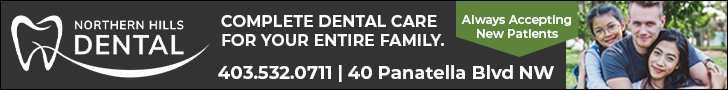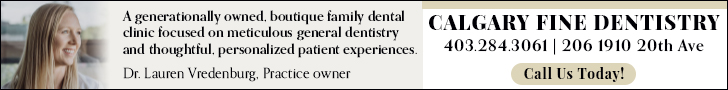Your Calendar is for More Than Just Appointments
by Karl Plesz
One of the most underutilized components of Outlook or any other suite of productivity application is the calendar. Many people limit its use to just appointments and meetings – if they use it at all. Well, if you have difficulty managing the time and tasks in your busy day or if you have trouble remembering things that have to be done at certain times on certain days, your calendar is the tool that’s been hiding in plain sight.
Your calendar should be used like a map or schedule of your workday, or even your entire day if you’re using a calendar that travels with you outside of work. Personally, I use two calendars. Outlook at work and Google outside of work. I use my calendars to plan my entire day.
Every morning when I show up at work, a quick glance at the calendar and I know exactly what’s meant to happen that day, tomorrow, and the rest of the week. I use those 30-minute time blocks to plan my work, the courses I’m teaching (I’m a trainer), recurring things I have to do at certain times each week, meetings, appointments, reminders, you name it.
Because I know that my colleagues can see my availability when they plan meetings in Outlook, I leverage the ‘show as’ feature a lot. If the item in the calendar is nothing more than a reminder to do something that takes mere minutes, I change the ‘show as’ setting to ‘free.’ That way, the time period will still show as available to others trying to plan meetings with me.
My memory isn’t as reliable as it used to be, so there’s no way I could possibly remember everything I need to do on a weekly basis. That’s why I have blocks of time set aside to remind me to do my time audit, write articles for the corporate newsletter, plan next month’s training schedule, etc.
But more importantly, I use it to set aside the time I know I will need to do the various tasks and projects I need to accomplish day to day. It’s not good enough however, to just put the work items in the calendar. You have to live by it. Sure, it’s flexible – if it turns out that you need more time to complete a task, you can allot more time to it on the calendar. If you need to move a work item to another day or time, that’s fine within reason. But when someone asks you if you have time to do something unexpected, the calendar is your guide. You should never, ever commit to a new task before checking your calendar; if you’re busy on a certain day, say so. Then find and use any free time for the new task. Once you do commit to new work, it needs to get into the calendar right away.
One of the bonus reasons I like putting everything in my calendar is that all calendar appointments have the built-in ability to remind you of upcoming commitments automatically. So, if you can never find enough minutes in your workday, try using that mostly empty calendar to organize your time in a purposeful, realistic way. Reminders included.
Click here to the Montgomery Community News home page for the latest Montgomery community updates.