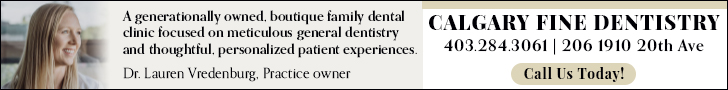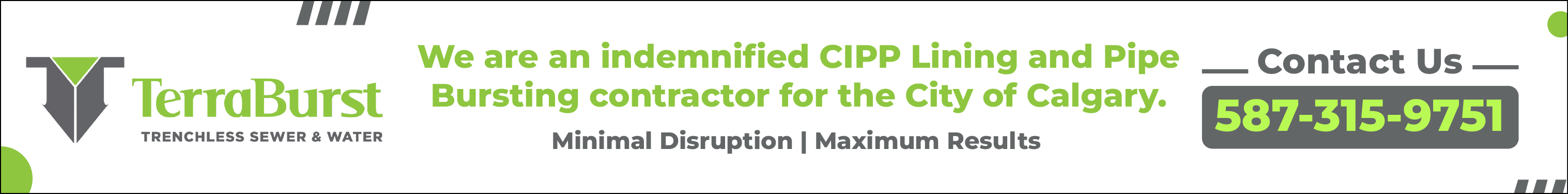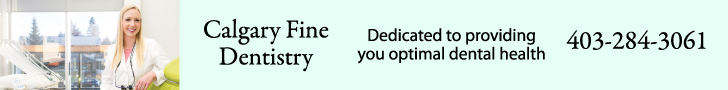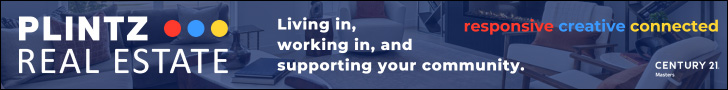Winning Presentations
You may have taken PowerPoint training, but have you ever been taught how to make great presentations? I could teach you how to identify a carpenter’s tools with generic descriptions, but would you know how to use a chisel to clean up a joint? Alright, let’s clean up this joint.
Designing a PowerPoint presentation is unlike any other productivity task. Most of the things we might be inclined to do may make for a less effective presentation.
For example, there’s the 10-20-30 rule invented by Guy Kawasaki. 10 represents the maximum number of slides there should be in a presentation. That seems like a hard rule, but it falls in line with the next part. 20 is the maximum number of minutes the presentation should last. Because that’s approaching the limits of the typical human attention span. And lastly, 30 refers to the minimum font size used in each slide.
30 font size?! That’s right, because your slides shouldn’t be filled with words. The biggest mistake presentation creators make is wordiness. What should be on a slide? Think of a billboard. Have you ever seen a billboard with more than a few words on it? If you did, you probably gave up on reading it after three seconds. What makes an effective billboard? A great picture. The same is true for an effective slide.
Here’s how I design my presentations. Start with a script. Plan what you want to say and write it down. Just – don’t ever put the script on the slides. Do you want your audience reading the slide, or listening to and watching you? Once the script is written, separate the script into points that can be said in a minute or so. Each of those points becomes the basis of a slide. So, if you’re going to present a talk about cake, and your main points are types of cake, put each type on its own slide. Then you find a great picture to represent that type of cake. Then you label the slide with a few words, so they know what they’re looking at. Stop right there. You have a functioning slide.
What about the script? That doesn’t go on the slide, that comes out of your mouth. Your script should be printed out on sheets, one per slide, with the picture from the slide as a reference point. PowerPoint can do exactly that. It’s called printing the notes pages. You do the talking, and your slides are nothing more than the accompanying billboard.
The final slide should have a takeaway message. Something short, that eloquently sums up what you spoke about. It can even be funny. You might be tempted to create a review slide, but it’s not really necessary if your presentation is short, sweet, and to the point. The takeaway message, especially if it’s memorable, will have a bigger, longer lasting impact.
The rest of a presentation’s challenges can be summed up with one word – design. Use a sans serif font that’s easy on the eyes. Especially at a distance, dark text on a light background is best. Make sure people can see what’s on a slide from the back of the room. Words can be layered on top of images. Proof for spelling. Watch for clashing colours. Also, there is no need for animations and transitions. They are not only time-consuming to create, but they also distract from the content. I’ve watched audiences start betting pools over what transition or animation type will come next. Special effects can misbehave and if they do, that’s all your audience will remember.
Lastly you have to rehearse. I have a bold suggestion for this part. Give the script and slides to someone else and let them deliver the presentation. Why? Because you’ll discover quickly what’s working and what isn’t. If that’s too radical for you, then just deliver to an honest test audience, even one person. If the content is boring to the test audience, it’s time to go back to the drawing board.
Speaking of delivery, you’re not a robot – so don’t speak like one. Engage in animated speech like you are talking to a friend. If there are handouts, I prefer not to give them out until after the presentation, but at least let them know that handouts are coming. Again, you want the audience to focus on you, not reading ahead.
Karl Plesz
Your Productivity Guru
Click here to the Montgomery Community News home page for the latest Montgomery community updates.