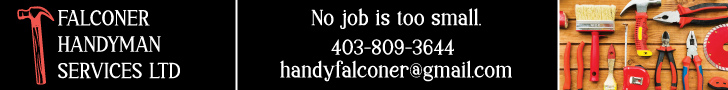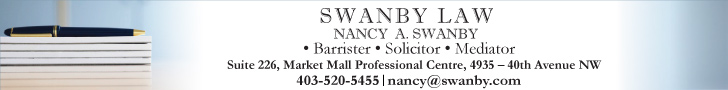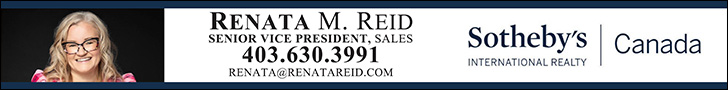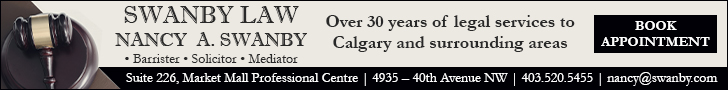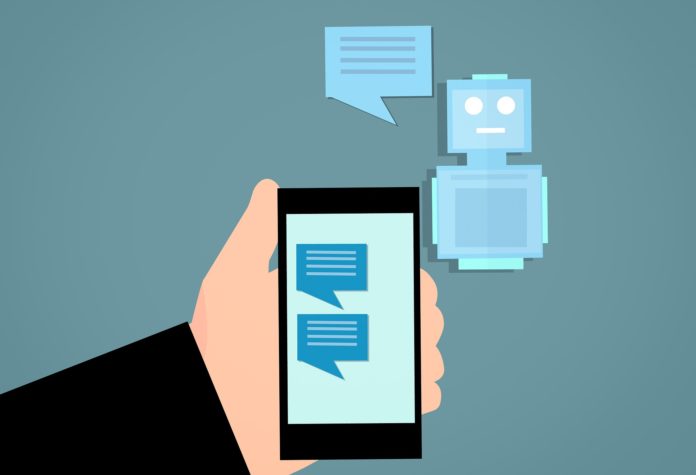Tell Alexa to play for your favorite song. Ask Siri about the weather. Use Google Assistant to turn down the air conditioner. But don’t ask your smart device to look up a phone number, because it may accidentally point you to a scam.
How the Scam Works:
Scammers create fake customer service numbers and bump them to the top of search results, often by paying for ads. When Siri, Alexa, or another device does a voice search, the algorithm may accidentally pick a scam number.
One recent victim told BBB.org/ScamTracker that she used voice search to find and call customer service for a major airline. She wanted to change her seat on an upcoming flight, but the scammer tried to trick her into paying $400 in pre-paid gift cards by insisting the airline was running a special promotion. In another report, a consumer used Siri to call what he thought was the support number for his printer. Instead, he found himself in a tech support scam.
Avoid calling a scammer with these BBB tips:
- Be careful when searching for support phone numbers. Rather than doing an online search or letting your smart device look up a number, use the contact information on the business’s website, on your bill, or in your confirmation email.
- Beware of fake ads. Scammers make ads with fake customer service numbers. Using voice search to find a number can make it harder to tell a phony listing from the real one. Get your information from the official company website or official correspondence.
- Make payments with your credit card. It’s easier to dispute a credit card payment. Paying by wire transfer or pre-paid debit card is like using cash. There is almost nothing you can do to get the money back.
For more tips you can trust, visit bbb.org.